How to smuggle TCP traffic through an HTTP connection
Dávid Halász
dhalasz@redhat.com
Twitter: halaszdavid
GitHub: skateman
in-browser
Remote consoles
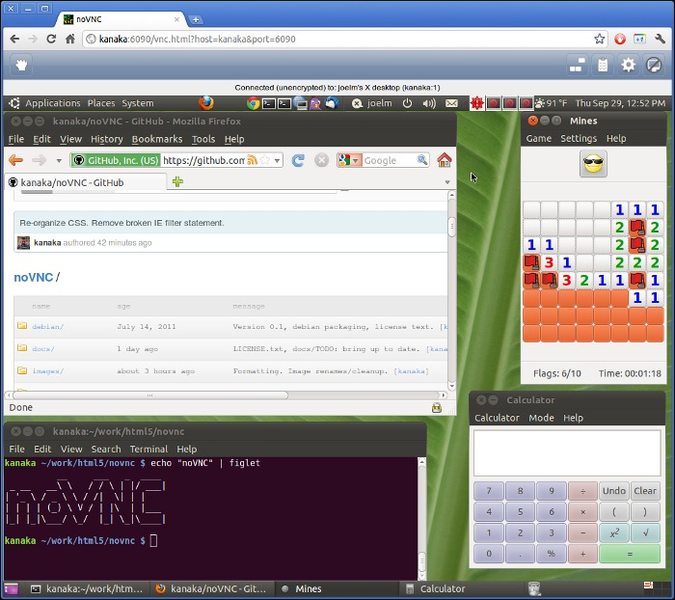
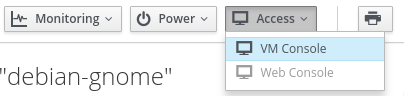


Browser
VM

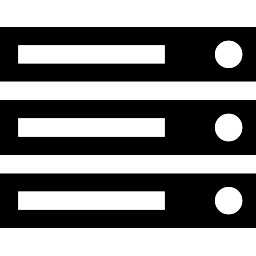

Browser
Hypervisor
VM

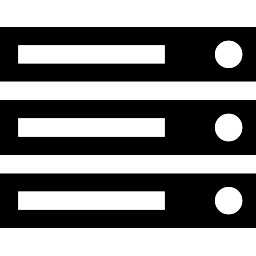

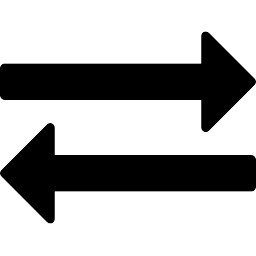
VNC
Browser
Proxy
Hypervisor
VM

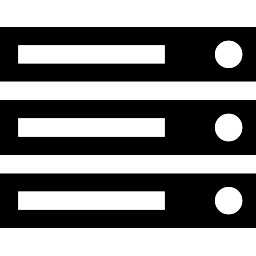

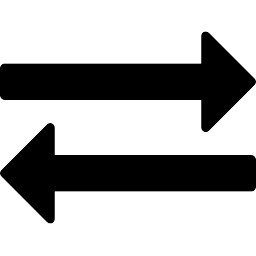
VNC
WS
Browser
Proxy
Hypervisor
VM

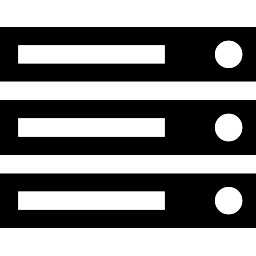

VNC
WS
Browser
Proxy
Hypervisor
VM
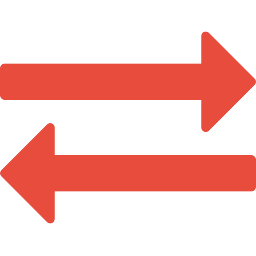
Translate & Transmit
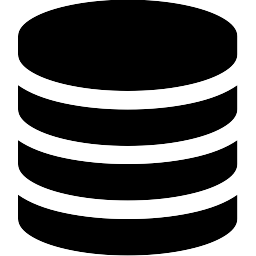
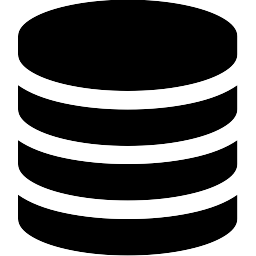
A
B
A->B
- When A is ready to read
- When B is ready to write
- Read data from A
- Translate
- Write data from B
B->A
- When B is ready to read
- When A is ready to write
- Read data from B
- Translate
- Write data from A

Source: pngarts.com
An abstraction around the networking stack in UNIX systems, they behave like file descriptors so you can read/write them similarly to files.
require "socket"
sock = TCPSocket.new("www.manageiq.org", 80)
sock.write("GET / HTTP/1.1\r\n");
sock.write("Host: www.manageiq.org\r\n")
sock.write("\r\n")
puts sock.read(314)
"HTTP/1.1 200 OK
Server: nginx
Vary: Accept-Encoding
Content-Type: text/html
Date: Mon, 28 Jan 2019 13:18:14 GMT
Accept-Ranges: bytes
Connection: keep-alive
Last-Modified: Fri, 18 Jan 2019 13:20:10 GMT
X-UA-Comp"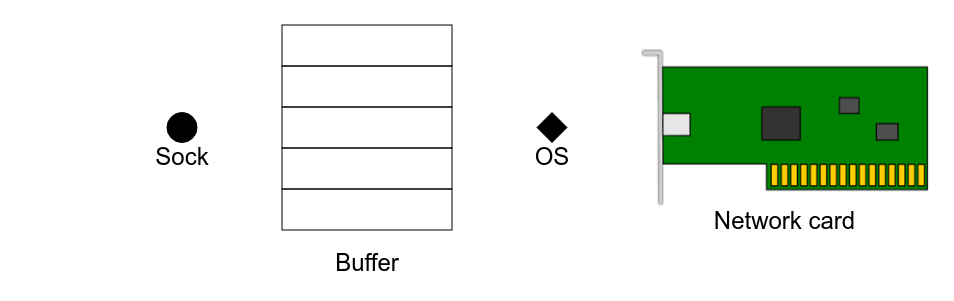
Socket Write
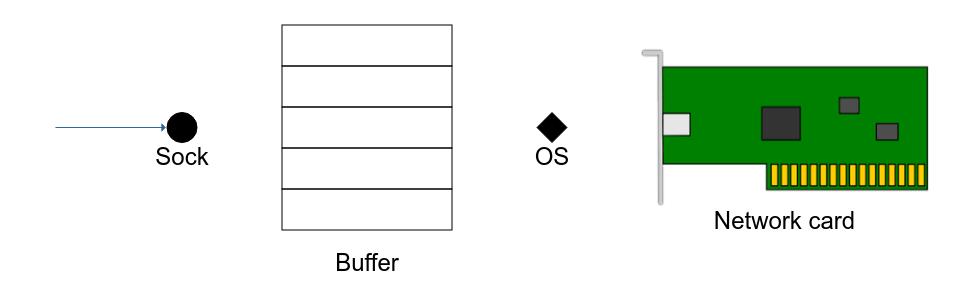
Socket Write

Socket Write
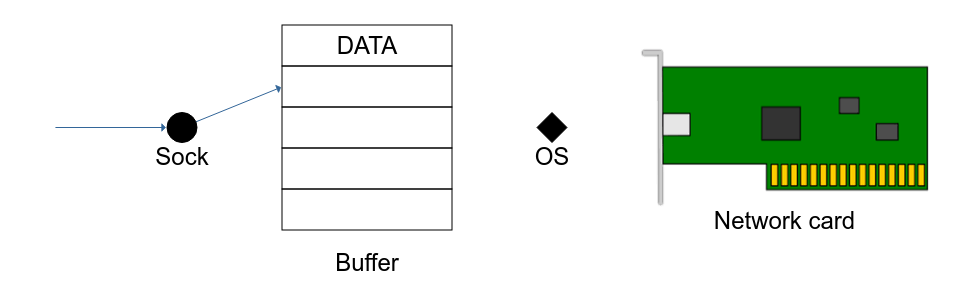
Socket Write
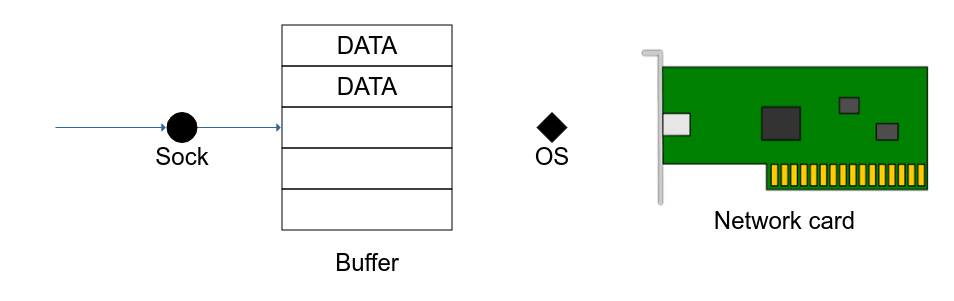
Socket Write
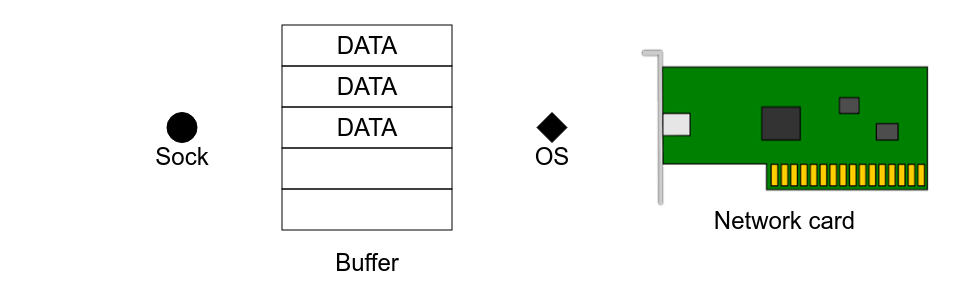
Socket Write
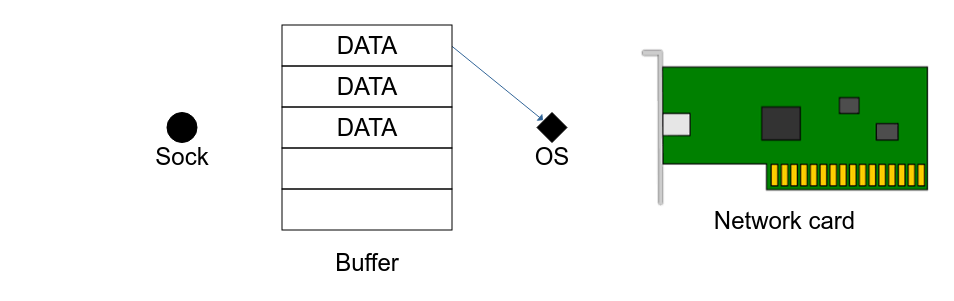
Socket Write
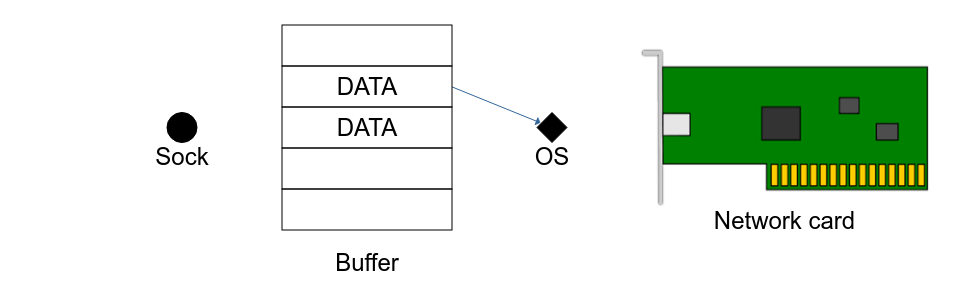
Socket Write

Socket Write

Socket Write
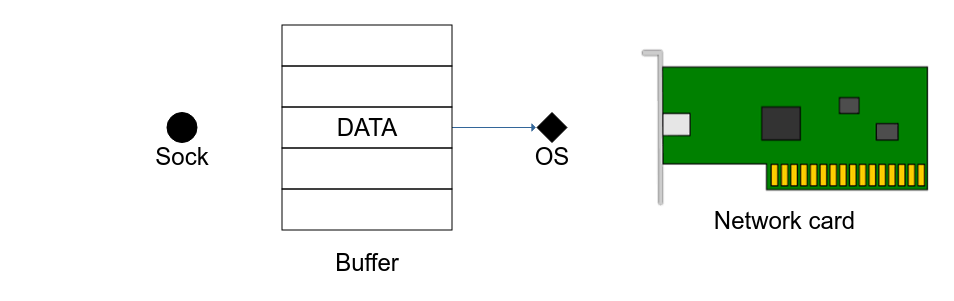
Socket Write
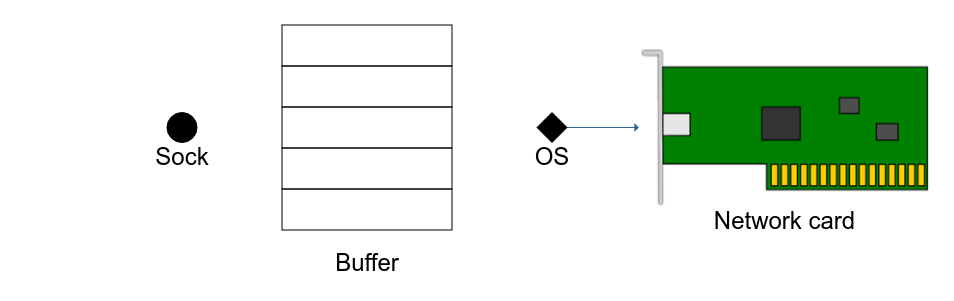
Socket Write

Socket Write
Reading is just reversed: the OS puts data in the buffer and the read(n) waits until the buffer has the requested amount of data.
These two are A.K.A.
Blocking IO
Non-blocking IO
- write_nonblock
- Fail if buffer is full
- Put data into the buffer
- Return immediately
- read_nonblock
- Fail if no data in the buffer
- Get data from the buffer
- Return immediately
- EWOULDBLOCK
not very useful without testing the buffers
IO.select
-
IO.select(reads, writes, errors, timeout) -
Testing for readiness of multiple sockets
- Read
- Write
- Errors
-
Sleep if nothing is ready
- With timeout or indefinitely
- Return after at least one socket is ready
- Does not handle dependencies well
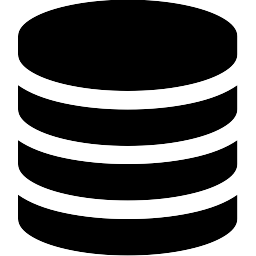
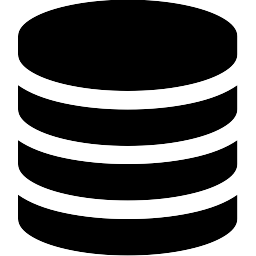
A
B
A->B
- When A is ready to read
- When B is ready to write
- Read data from A
- Translate
- Write data from B
B->A
- When B is ready to read
- When A is ready to write
- Read data from B
- Translate
- Write data from A
require "socket"
sock_a = TCPSocket.new(...)
sock_b = TCPSocket.new(...)
pairing = {
sock_a => sock_b,
sock_b => sock_a
}
loop do
reads, writes, _ = IO.select(pairing.keys, pairing.keys, [], 1)
reads.each do |r|
w = pairing[r]
# Skip the transmission if w is not writable
next unless writes.include?(w)
# Read from r, translate it and write it to w
w.write_nonblock(translate(r.read_nonblock(4096)))
end
endrequire "socket"
sock_a = TCPSocket.new(...)
sock_b = TCPSocket.new(...)
pairing = {
sock_a => sock_b,
sock_b => sock_a
}
loop do
reads, writes, _ = IO.select(pairing.keys, pairing.keys, [], 1)
reads.each do |r|
w = pairing[r]
# Skip the transmission if w is not writable
next unless writes.include?(w)
# Read from r, translate it and write it to w
w.write_nonblock(translate(r.read_nonblock(4096)))
end
end-
Threads with blocking IO
-
EventMachine
-
Celluloid
-
Async
-
!Ruby
-
Quit my job
Bouncing select
def select(timeout)
read, write, _ = IO.select(@to_read, @to_write, [], timeout)
@to_read -= read
@to_write -= write
end
def each_ready
ready_pairs.each do |rd, wr|
yield(rd, wr)
@to_read.push(rd)
@to_write.push(wr)
end
end
# ...
loop do
select(1)
each_ready do |rd, wr|
data = rd.read_nonblock(4096)
wr.write_nonblock(translate(data))
end
enddef select(timeout)
read, write, _ = IO.select(@to_read, @to_write, [], timeout)
@to_read -= read
@to_write -= write
end
def each_ready
ready_pairs.each do |rd, wr|
yield(rd, wr)
@to_read.push(rd)
@to_write.push(wr)
end
end
# ...
loop do
select(1)
each_ready do |rd, wr|
data = rd.read_nonblock(4096)
wr.write_nonblock(translate(data))
end
endePOLL
- Higher performance than select
- Available in Linux only
- BSD's kqueue is similar
- Internal structure to hold the sockets
-
EPOLLONESHOT
- Doesn't keep testing after readiness
- Socket can be rearmed explicitly
Yes, the proxy is a
C-extension
https://github.com/skateman/surro-gate
Websockets
Websockets?
Using HTTP for bidirectional data transfer instead of the request-response model
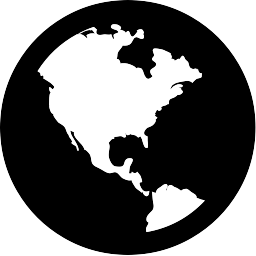
Webserver

Browser
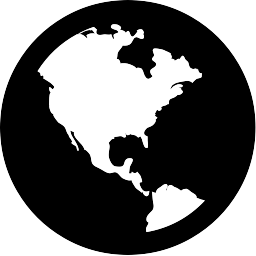
Webserver

Browser
GET /websocket HTTP/1.1 Host: localhost Connection: Upgrade Upgrade: WebSocket
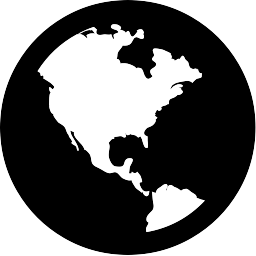
Webserver

Browser
HTTP/1.1 101 Switching Protocols Upgrade: websocket Connection: Upgrade
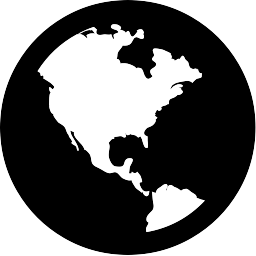
Webserver

Browser
WebSocket frames
in both directions

Source: pngarts.com
require 'rack'
# app can be anything that responds to #call
app = Proc.new do |env|
[
'200', # status
{'Content-Type' => 'text/html'}, # headers
['A barebones rack app.'] # body
]
end
# Incoming HTTP requests will run app.call
# with a single hash as an argument that
# contains all the parsed data from the request
Rack::Handler::WEBrick.run appSOcket hijacking
FOR THE RESCUE
Kindly asking the server to give us the underlying socket of an HTTP connection
class WebsocketServer
def initialize
@proxy = Proxy.new
end
def call(env)
return not_found unless http_upgrade?
sock_ws = env['rack.hijack'].call
address, port = magic(env)
sock_tcp = TCP.new(address, port)
@proxy.push(sock_ws, sock_tcp)
[-1, {}, []]
end
endThat's how ManageIQ remote consoles work

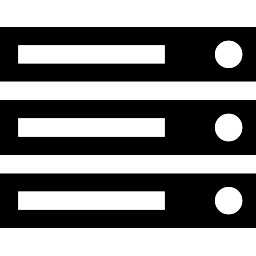

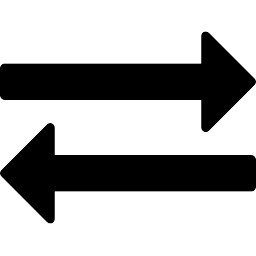
VNC
WS
Browser
Proxy
Hypervisor
VM
But Wait ...
GET /websocket HTTP/1.1
Host: localhost
Connection: Upgrade
Upgrade: WebSocket
GET /websocket HTTP/1.1
Host: localhost
Connection: Upgrade
Upgrade: PurrSocket
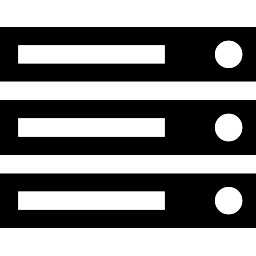

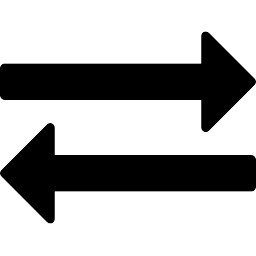
VNC
Purr
Server Proxy
Hypervisor
VM
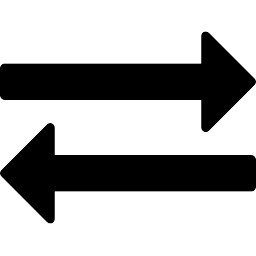
Client Proxy
VNC Client

VNC
purr IS
http UPGRADE + vnc
purr IS
http UPGRADE + SSH
purr IS
http UPGRADE + ???
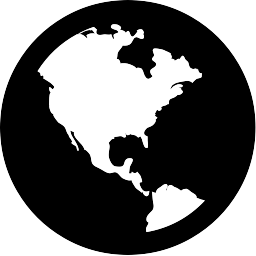
Webserver
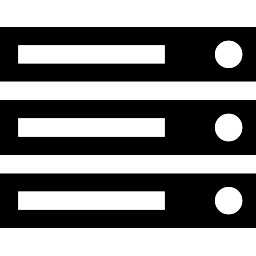
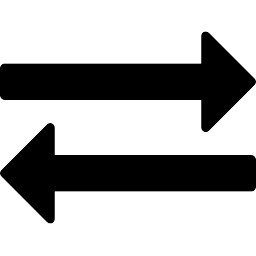
Proxy
Hypervisor

Browser

VM 123
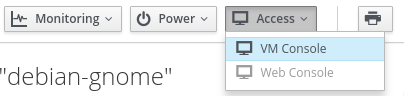
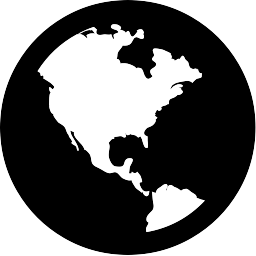
Webserver
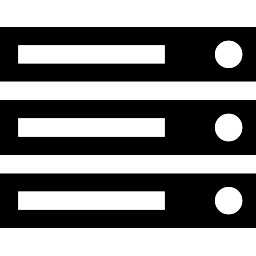
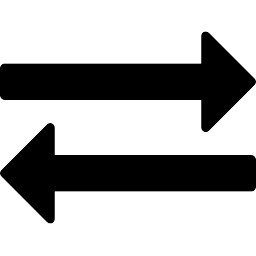
Proxy
Hypervisor

Browser
Talk to /purr?id=123

VM 123
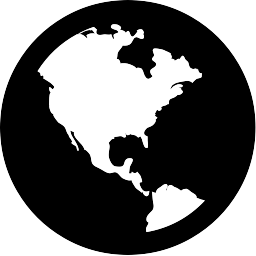
Webserver
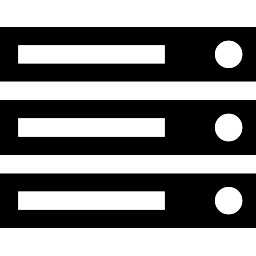
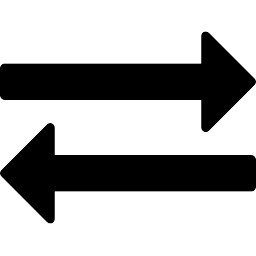
Proxy
Hypervisor

Browser
Talk to /purr?id=123
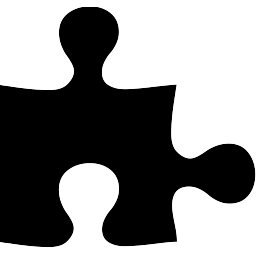
Plugin
/purr?id=123

VM 123
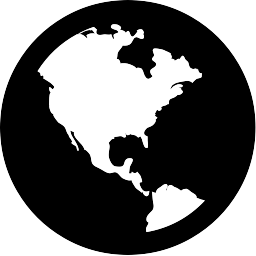
Webserver
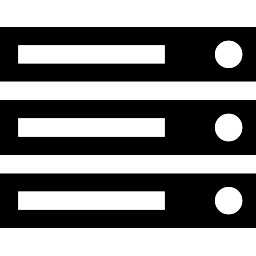
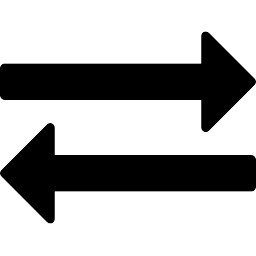
Proxy
Hypervisor

Browser
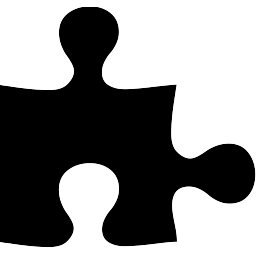
Plugin
listening on
localhost:3333

VM 123
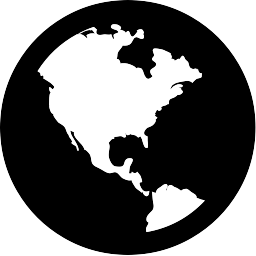
Webserver
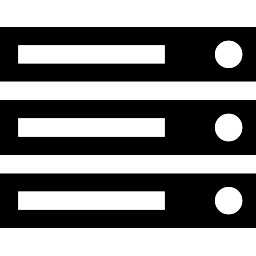
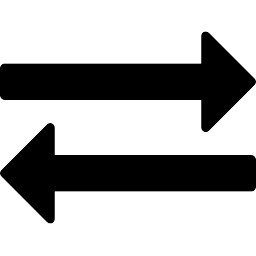
Proxy
Hypervisor

Browser
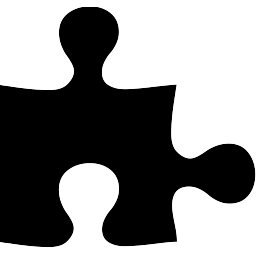
Plugin
Displays
localhost:3333

VM 123
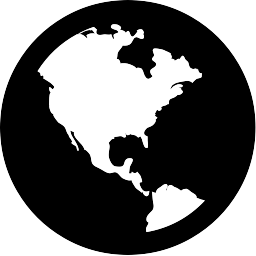
Webserver
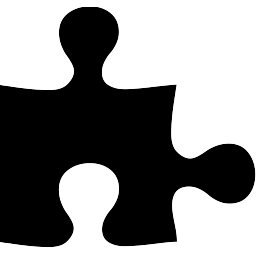

VNC Client
VNC to localhost:3333
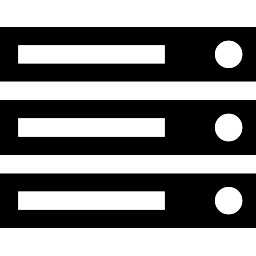

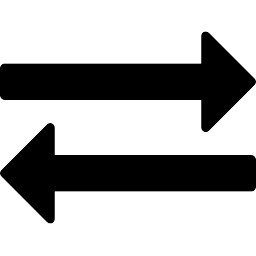
Proxy
Hypervisor
VM 123

Browser
Plugin
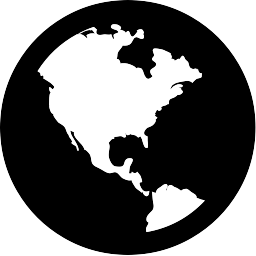
Webserver
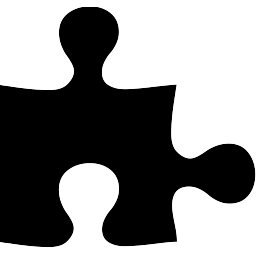
Plugin

VNC Client
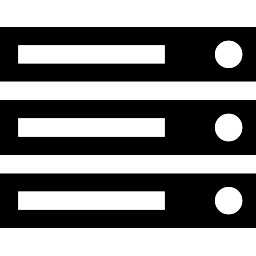
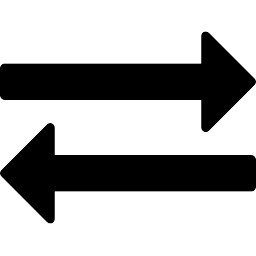
Proxy
Hypervisor

Browser
GET /purr?id=123 (UPGRADE)
VNC

VM 123
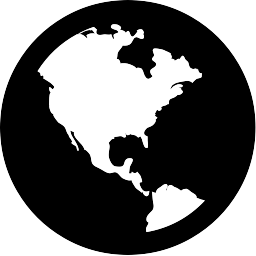
Webserver
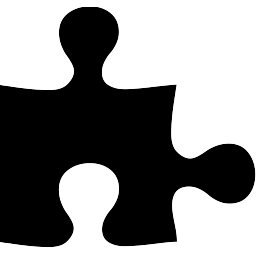
Plugin

VNC Client
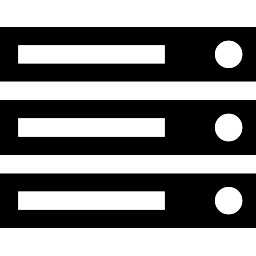
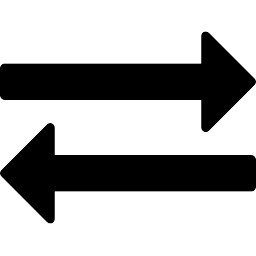
Proxy
Hypervisor

Browser
GET /purr?id=123 (UPGRADE)
VNC

VM 123
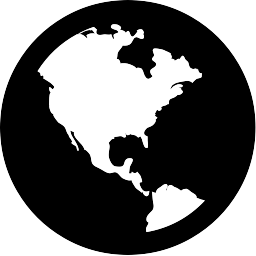
Webserver
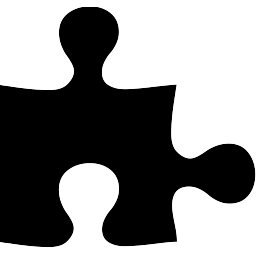
Plugin

VNC Client
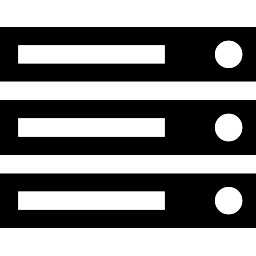
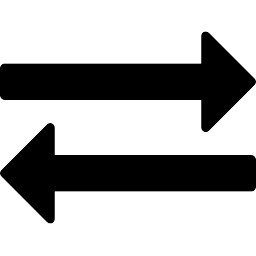
Proxy
Hypervisor

Browser
GET /purr?id=123 (UPGRADE)
VNC

VM 123
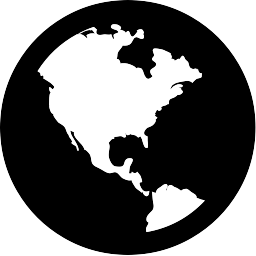
Webserver
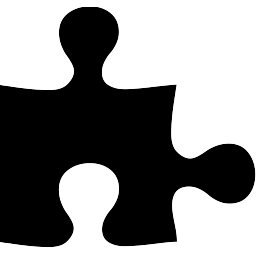
Plugin

VNC Client
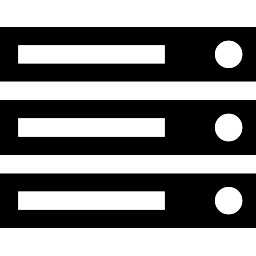
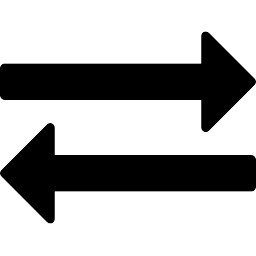
Proxy
Hypervisor

Browser
HTTP 101
VNC

VM 123
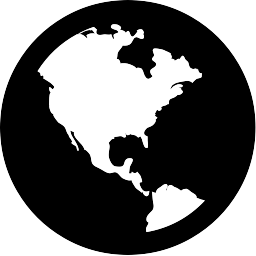
Webserver
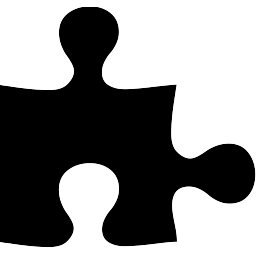
Plugin

VNC Client
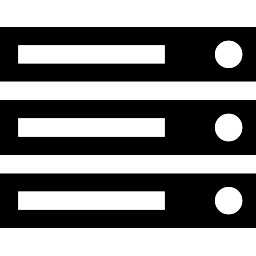
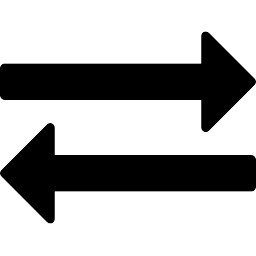
Proxy
Hypervisor

Browser
Purr
VNC

VM 123
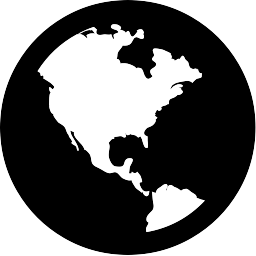
Webserver
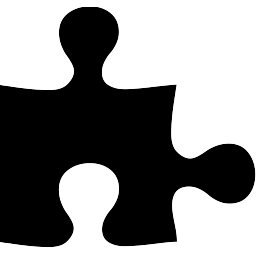
Plugin

VNC Client
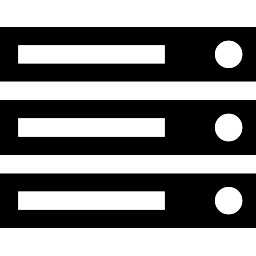
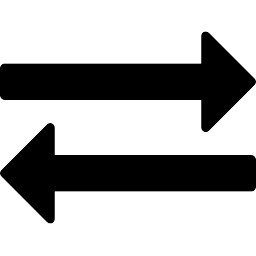
Proxy
Hypervisor

Browser
Purr
VNC
VNC

VM 123
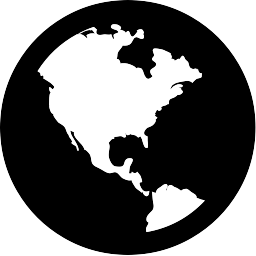
Webserver
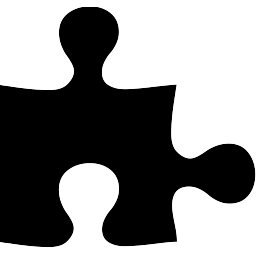
Plugin

VNC Client
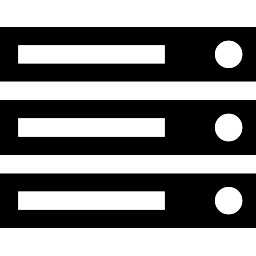
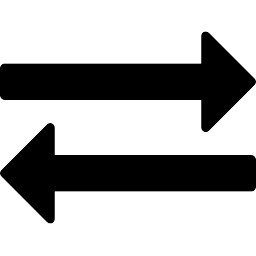
Proxy
Hypervisor

Browser
Purr
VNC
VNC
VM 123

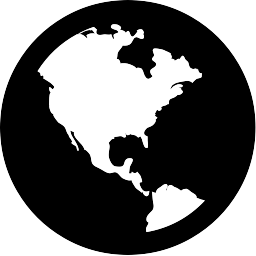
Webserver
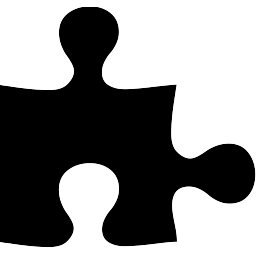
Plugin

VNC Client
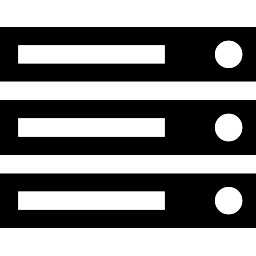
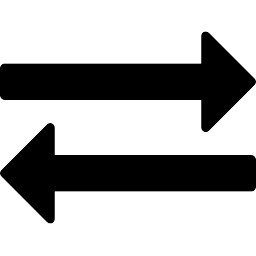
Proxy
Hypervisor

Browser
Purr
VNC
VNC

VM 123

Purrchitecture
- Server
- Rack server written in Ruby
- Uses surro-gate for bouncing-select
- Plugin
- JS/WebExtensions
- Calls the client using native messaging
- Have to figure out packaging and distribution
- Client
- Listens locally, forwards to the server
- My very first try to write Go
- Frontend library
- Activates the plugin and the client
- I don't like writing JS

# purr.ru
require 'purr'
use Rack::Logger
app = Purr.server do |env|
# Just implement your own magic method
host, port = magic(env)
[host, port]
end
run app
# puma purr.ruAdvantages
- Behaves like HTTP
- Use of Rack middlewares
- Logging
- Authentication
- ...
- Routable using Rails
- Cookies
- HTTP Headers
- SSL/TLS support
-
Native remote connections
-
SSH
-
VNC
-
etc
-
-
VPN
-
<Your idea here>
IT's not fully done
And definitely
not ready for Purrduction
Thank YOU
Dávid Halász
dhalasz@redhat.com
Twitter: halaszdavid
GitHub: skateman
If you can read this, you're awesome
github.com/skateman/purr
github.com/skateman/surro-gate
www.manageiq.org
www.skateman.eu
Made with FontAwesome icons